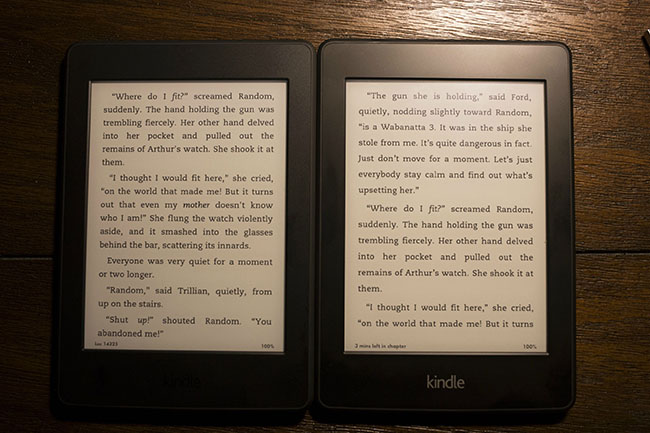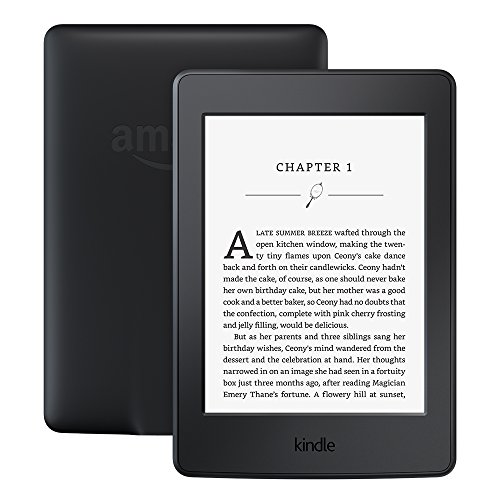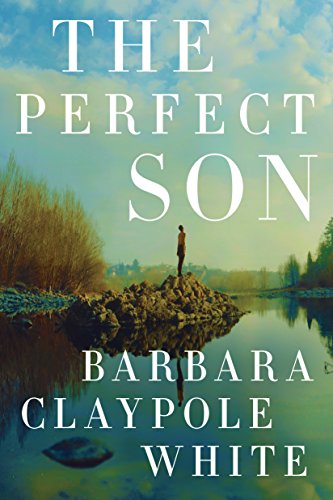Kindle Labor Day Sale and Deals – Fire Sale on Labor Day Weekends
If you’re in the market for a great ebook reader or tablet, the Kindle Labor Day Sale offers discounts just for you.
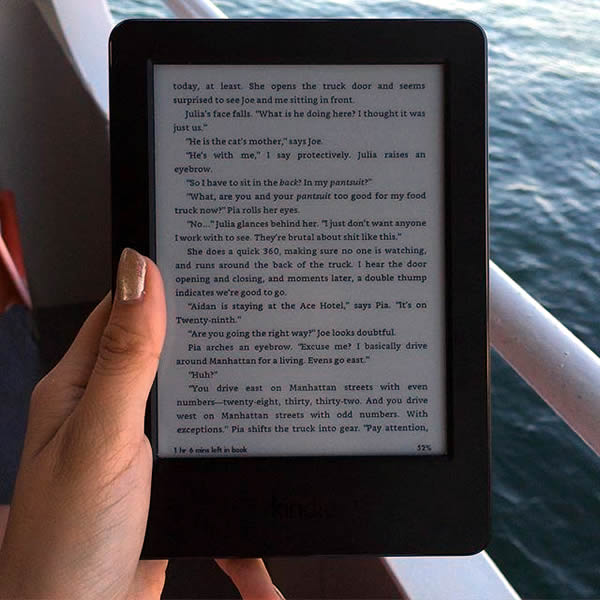
Shared via alexaysantiago @ Instagram
What is Kindle?
Kindle is Amazon.com’s trademark for a series of electronic devices that display the contents of a book on a screen. The most recognizable version of “the Kindle” is a stand-alone electronic reader and tablet-type computer. There are also Kindle software, compatible with other computers, and Kindle apps for mobile phones.