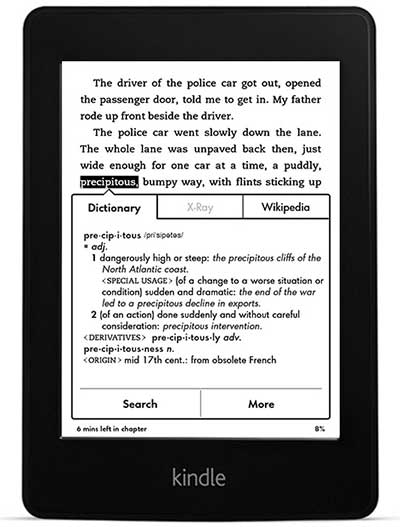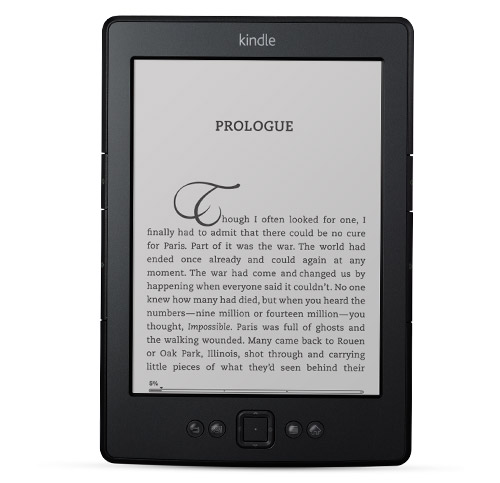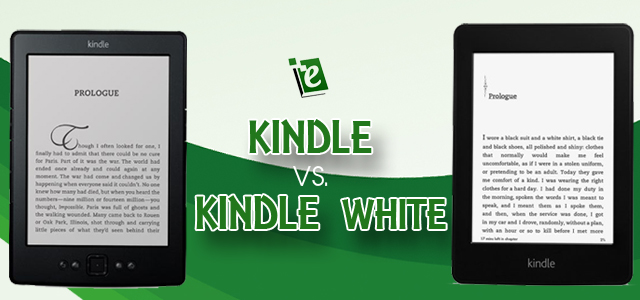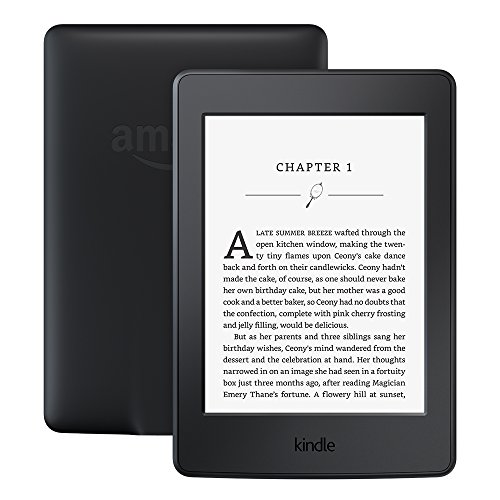Kindle Paperwhite 2013 Review: Better, Faster, and Brighter
Is Paperwhite 2013 Better, Faster, and Brighter?
Get to know one of the best e-readers on the market with this Kindle Paperwhite review in 2013. The Kindle has become the solution for many book lovers. Being able to purchase books without having to wait weeks for them to be delivered is one of the reasons many people have purchased the Kindle. With the introduction of the latest Kindle Paperwhite, Kindle is able to provide more features and benefits for e-book readers. This Paperwhite in-depth report is to give customers the advantages and disadvantages of this product.
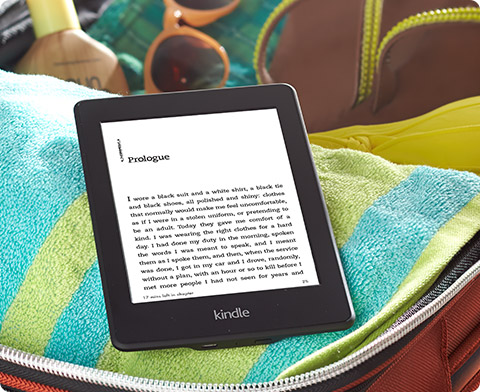 The Kindle Paperwhite would be my first choice for an e-reader because it’s slim, lightweight, and easy to travel with. With it I could store up to 1,100 books and read them on a crisp and clear screen that does not strain my eyes.
The Kindle Paperwhite would be my first choice for an e-reader because it’s slim, lightweight, and easy to travel with. With it I could store up to 1,100 books and read them on a crisp and clear screen that does not strain my eyes.
Easy to read
The whiter screen and darker text provided by the high resolution offers a sharp and clear reading experience for the user. Unlike the screens of tablets and other e-reader devices, the Paperwhite eReader does not produce a glare when in sunlight. It reads like paper, which provides comfort on the eyes of the user.
You should check out $99 $119 Special Discount today.
Also, the built-in front LED lights is aimed to project onto the screen instead of at the reader. This helps to prevent the reader’s eyes from developing eyestrain. The LED lights and screen allows better power management when compared to other e-readers and the Kindle.
The ability to adjust the text size of the e-books also enhances the reading experience. There are eight text sizes to choose from, adjusting these text sizes can prevent your eyes from become tired; allowing you to read for longer periods of time.
Lightweight and easily to handle
Tablets and iPads can be bulky and become too heavy for you to hold over a period of time. The Kindle Paperwhite can be easily held with one hand. It is 30% lighter than the iPad Mini, which means you can enjoy reading your favorite books over an extended amount of time.
Quick
There are no delays while reading. The Kindle Paperwhite is 25% faster than its predecessors. This means that you are able to turn the pages quickly and with help of the latest captive touch technology, this device is able to respond to the smallest touch of the reader. So with less effort pages can be turned. With a wireless connection users will find the order process to be quick as well. Once they see a book that they like on Amazon.com, they will be able to purchase the e-book and download it in less than 60 seconds.
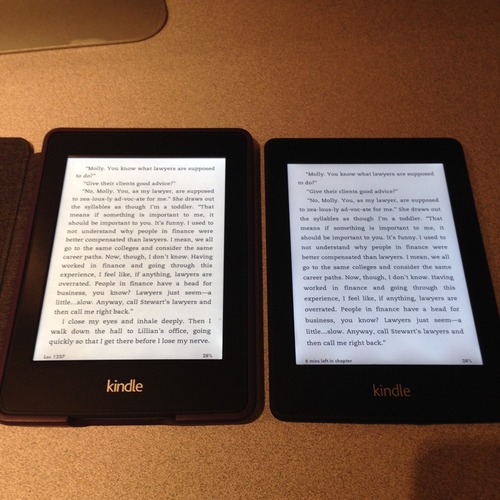
As you can tell, Left Paperwhite (2013 model) is brighter in higher contrast.
Something for the kids
This new device includes FreeTime, which gives users the ability to create profiles for their children. Under these profiles children are given access to some of the e-books that are under their parent’s collection. Freetime helps to encourage reading among children because it rewards them when they have reached a personal reading goal. This feature provides a report to the parents that inform them of their child reading habits. This report include number of words looked up; time spent reading, the number of books read, and badges that the children have earned.
Ability to share
The Kindle Paperwhite gives user the ability to take and share notes. Highlight sections of your current book and share them among friends and family using your computer or social media sites such as Twitter or Facebook. This is a great feature for individuals that are a part of online book clubs.
Is $40 $20 Special Discount what you are looking for today?
No interruptions
This device enables you to focus on reading without being distracted. Unlike tablets or smartphones, phone calls and texts messages will not interrupt you as you read passages from your favorite book. You can become submerged into a good book without having to answer or decline a phone call. This device also has a battery life of up to 8 weeks. With the Kindle Paperwhite you will be able to read many books without having the need to pause and search for the charger.
Learn as you read
The Kindle Paperwhite gives the reader access to the New Oxford American Dictionary, X-ray, and Wikipedia. With Smart Lookup a reader is able to lookup definitions, background information on a certain place, or biographical information on a certain person. People can also begin to learn a new language with the Kindle Paperwhite. With the included Bing Translator, individuals are able to instantly translate word and phrases by tapping or highlighting a section.
Get organized
With the Kindle Paperwhite, your collection of titles can be neatly organized using Cloud Collections. Make your favorite books easily accessible by putting into categorized that have been customized by you. Whether you would like to use chronological, ABC order, or group them together by the author, you are able to do so using Cloud Collections.
Cons
Though this Paperwhite review has included many benefits that can be enjoyed by consumers, there are also some disadvantages. The cloud collection is a feature that allows customers the ability to store and organize their e-book collection has a major flaw. It does not allow customers to keep books under then account separate. For example, if a customer has a Kindle Paperwhite that is share between two members for the family. Any books that are stored in the cloud collection are retrievable by both individuals. The cloud collection does not offer privacy for individuals that share a Kindle Paperwhite.
With this Kindle Paperwhite review, consumers will be able to get a glance of a product before it is purchased. The additional features offered in this product allow it to be easily ranked above any other e-reader on the market.